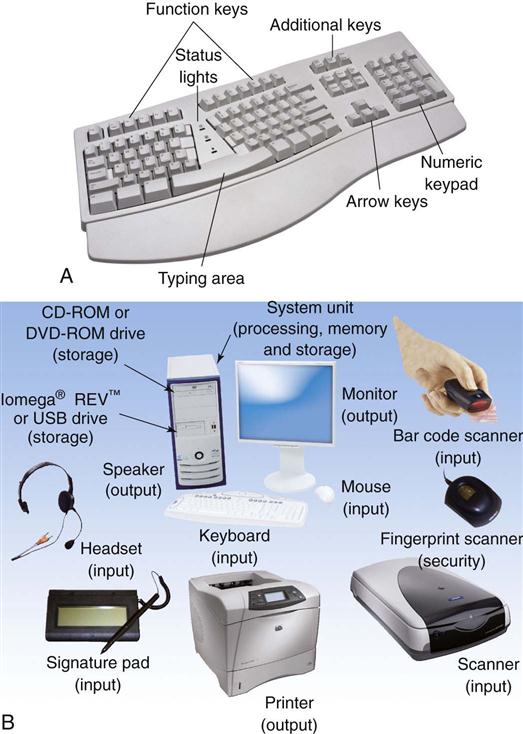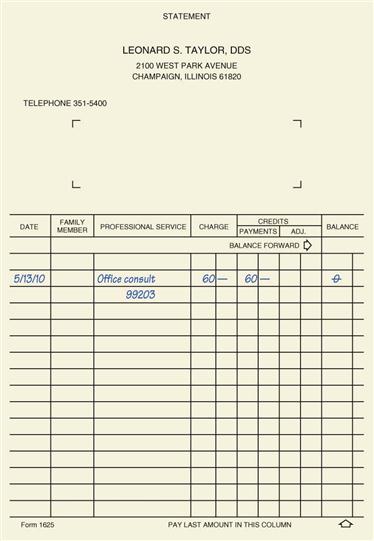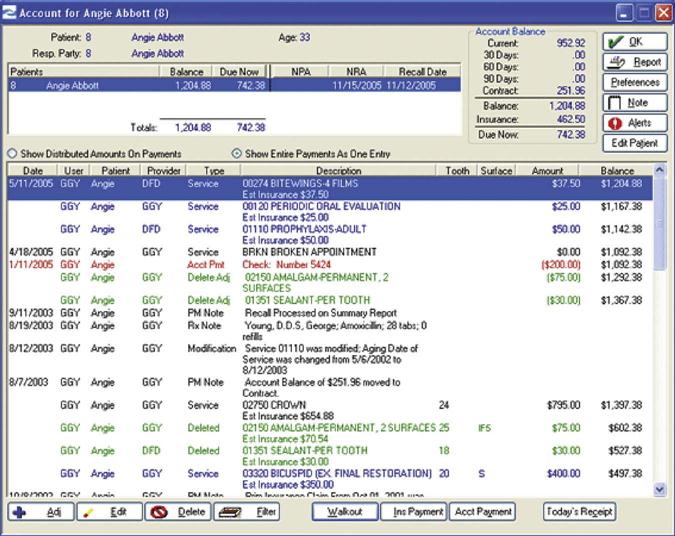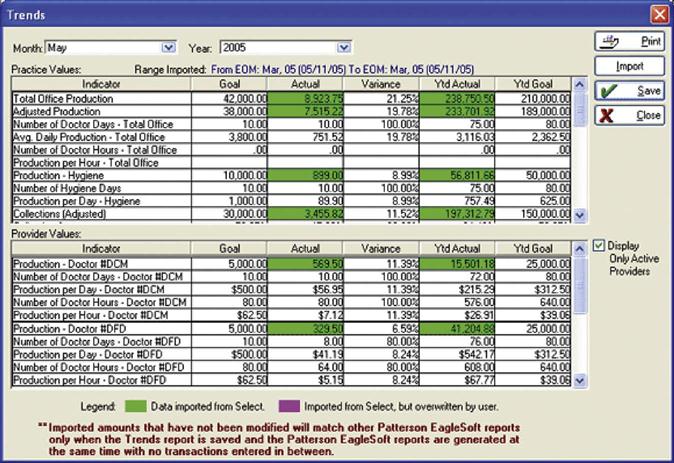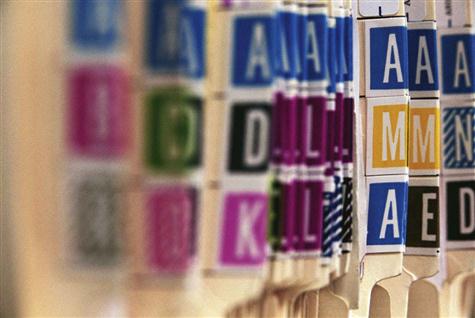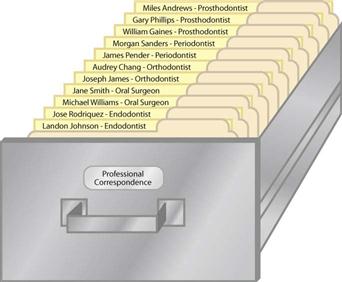Business Operating Systems
Learning Outcomes
On completion of this chapter, the student will be able to achieve the following objectives:
• Pronounce, define, and spell the Key Terms.
• Discuss the role of the office manager/business assistant in the dental office.
• Identify types of practice records and files.
• Describe the process of scheduling appointments for maximum productivity.
• Identify three types of preventive recall systems and state the benefits of each.
• Describe the functions of computerized practice management systems and manual bookkeeping systems.
Electronic Resources
![]() Additional information related to content in Chapter 62 can be found on the companion Evolve Web site.
Additional information related to content in Chapter 62 can be found on the companion Evolve Web site.
Key Terms
Active files Files of patients who have been seen within the past 2 to 3 years.
Buffer time Time reserved on the schedule for emergency patients.
Call list List of patients who can come in for an appointment on short notice.
Chronologic file Filing system that divides materials into months (and possibly days of the month).
Cross-reference file A file in which each item is listed in alphabetic order by name and its document number is provided.
Daily schedule Printed schedule that is copied and placed throughout the office for viewing by staff only.
Downtime Waiting period between patient procedures.
File guides An insert placed between files that displays the letters or numbers of the patient records that follow it.
Filing The act of classifying and arranging records to be easily retrieved when needed.
Inactive files Files of patients who have not been seen over the past 3 years.
Lead time A time estimate that allows for delays in ordering or shipping of materials.
Ledger A financial statement that documents all account transactions.
Outguide Device used for a filing system; similar to a bookmark.
Patient of record Individual who has been examined and diagnosed by the dentist and for whom treatment has been planned.
Purchase order A form that authorizes the purchase of products from a supplier.
Rate of use The quantity of a product that is used within a given time.
Reorder tags A notation system that is used when the supply of a particular item is getting low and the item must be reordered.
Requisition (re-kwi-ZI-shun) A formal request for supplies.
Shelf life How long a product may be stored before use.
Units of time Time increments used in planning appointments.
Want list A list of supplies to be ordered and questions to be asked of the representative.
The business office, which is also referred to as the “front office,” is the core of the business side of the dental practice. Effective management is necessary to achieve organizational goals, team-oriented employee satisfaction, and financial success. This chapter introduces business operating systems that are vital to the day-to-day operations of a dental practice. Efficient and effective business systems can enhance productivity, decrease stress, and maximize patient confidence.
Depending on the size of the practice, the business portion of the office may consist of one business assistant or several individuals who handle different aspects of the office. In a large practice, responsibilities can be divided among the receptionist, bookkeeper, appointment clerk, file clerk, insurance clerk, and secretary. In a smaller practice, one individual may handle all of these functions. The person who is responsible for the business of the office is commonly titled the administrative or business assistant. Many important responsibilities and roles are filled by the business assistant. These responsibilities can include but are not limited to the following:
• Greeting patients and answering the telephone
• Managing accounts receivable and accounts payable
• Managing the recall and inventory control systems
Operating Procedure Manual
It is essential for a smooth-running dental practice to have an office procedure manual on hand. This manual includes policies and procedures that the dentist instructs the staff to follow within the practice. The manual should outline individual job descriptions for business and clinical personnel. Information included in this office manual may include but is not limited to the following:
• Objective or purpose of the manual
• Health Insurance Portability and Accountability Act (HIPAA) procedures
• Occupational Safety and Health Administration (OSHA) and infection control policy
HIPAA Compliance
The Health Insurance Portability and Accountability Act of 1996 (commonly known as HIPAA) was adopted to enhance and protect the rights of patients. Knowing state and federal law requirements eases implementation of this act into the dental practice.
The American Dental Association (ADA) has played an integral part in the implementation of HIPAA. Through involvement of the ADA, dental practices have acquired the flexibility to create their own privacy procedures tailored to fit the size and needs of the practice on an individual basis.
The dentist must follow a specific format when putting HIPAA policies into practice. The dental staff must be informed of specific security and confidentiality issues. HIPAA-related training of existing dental staff must be reinforced continuously. New staff must be trained as soon as possible.
HIPAA Privacy Compliance List
Specific areas that must be included in the procedure manual include the following:
Personnel Manual
Personnel issues may be discussed in the employment section of the office procedure manual or in a separate personnel manual. Personnel topics include a job description for each employee, details regarding pay periods and working hours, and information concerning employee benefits such as paid holidays, vacation, and sick leave. Also included should be policies on provisional employment, maternity leave, disciplinary measures, sexual harassment, and termination.
Some practices use a commercially prepared manual, whereas others customize their own personnel manual. Whichever type is preferred, it is helpful to use a ring binder, which allows pages to be added or deleted as office policy is updated or information becomes obsolete. To prevent miscommunication among staff, make sure that each new employee reviews the office manual during the first week of employment, and that all employees continue to review any new information that is added. Any areas that are not clear should be addressed during that time.
Computer Applications in the Dental Office
Computers continue to be used in the dental practice to replace many of the manual tasks that were completed by the business assistant for so many years. The computer, which can receive, store, process, and send information, can handle nearly all the business aspects of the practice (Fig. 62-1). Specific applications that the computer can handle in a dental practice include the following:
Characteristics of the Computer
A computer is a programmable machine that consists of two main components: (1) the hardware that houses the wires, transistors, and circuits and responds to a specific set of instructions, and (2) the software, which introduces data to the hardware to execute a list of instructions.
A general purpose computer requires the following hardware components:
Record Keeping
Maintenance of adequate records is one of the business assistant’s most important responsibilities. Because so much information is maintained in a hard copy or electronic file, the office must decide what types of records and filing system best suit the needs of the practice. Maintenance of accurate and complete records is a sign of quality care.
Types of Records and Files
Patient Dental Records
The patient record includes the patient registration form, the medical and dental history form, examination findings, diagnosis and treatment plans, a record of treatment provided, correspondence, consent forms, and radiographs (see Chapter 26 for more information).
Patient Financial Records
Financial information regarding a patient’s account is maintained separately as part of the practice business records. This information should never be filed with patient clinical records.
A patient statement, or ledger, contains all of the financial information for each patient or family (Fig. 62-2). The ledger statement is also available on a dental management software program for the office computer. Within the program, the patient account screen allows the business assistant to enter or review all aspects of financial charges, payments, and insurance transactions (Fig. 62-3).
In both the ledger card system and the software program, the standard design includes columns for the date, the patient’s name, description of services provided, charges, payments, and balance. An additional column can include an insurance summary.
Practice Business Records
Accurate financial and business records enable the dentist to operate the practice in a well-organized and business-like manner. These records are usually stored through the use of a subject file system, that is, they are filed under categories such as “laboratory expenses” and “business office supplies.” Business records include but are not limited to the following (Fig. 62-4):
Guidelines to Efficient Filing
Filing is the act of classifying and arranging records so that they are preserved safely and can be quickly retrieved when needed. Specific guidelines for efficient filing are as follows:
Keep the filing system simple. The simpler the system, the easier it is to work with. For most practices, alphabetic filing with color coding is the simplest and most efficient system (Fig. 62-5).
Label shelves or drawers. All files should be clearly, neatly, and accurately labeled as to the contents or other appropriate designation (Fig. 62-6).
Use outguides. An outguide is like a bookmark for the filing system. When a folder is removed from the file, place an outguide to mark its place. This makes it faster to return records to the file and easy to spot where records are missing (Fig. 62-7).

Basic Filing Systems
The basic methods of filing used in dental offices are alphabetic by last name, color coding, numeric, and chronologic.
Alphabetic
The alphabetic filing system is by far the easiest and most commonly used system for filing patient records and ledger cards. In alphabetic filing, all items are filed in straight alphabetic (A-B-C) order in accordance with the basic rules of indexing. Standard rules must be followed for this system. Table 62-1 provides the rules for alphabetic filing.
TABLE 62-1
Indexing* Rules For Alphabetic† Filing
< ?comst?>
| Indexing Rules | Unit 1‡ (caption)§ | Unit 2 | Unit 3 | Unit 4 |
| Names | Brown (surname) | John (first name) | William (middle name) | Senior (term denoting seniority) |
| Married woman | Brown (surname) | Mary (her first name) | Harris (her middle name or maiden name) | Mrs. John W. (for information only, not an indexing unit) |
| Nothing comes before something | Brown | |||
| Brown | J. | |||
| Brown | John | |||
| Brown | John | W. | ||
| Brown | John | William |
Stay updated, free dental videos. Join our Telegram channel

VIDEdental - Online dental courses