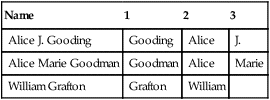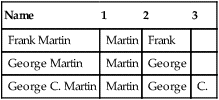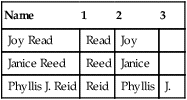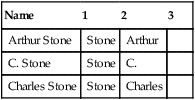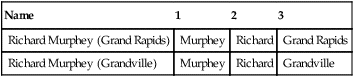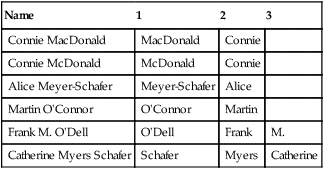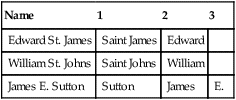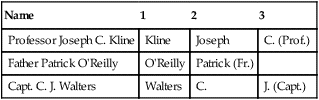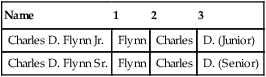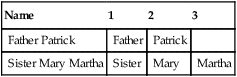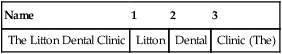Practice Note
The heart of any professional office is its records management system.
Preparing Records for Filing
Basic Steps
Certain routines should be followed when preparing materials for filing: (1) set aside some time each day or every few days for filing paper records; (2) keep papers or records to be filed in a basket marked “To be filed”; and (3) file electronic records immediately in the appropriate electronic folder. Make backup copies of all electronic files as they are completed.
Before mastering the different filing systems, it is necessary to learn and understand some basic steps, which are generally done in the order of inspecting, indexing, coding, sorting, and storing:
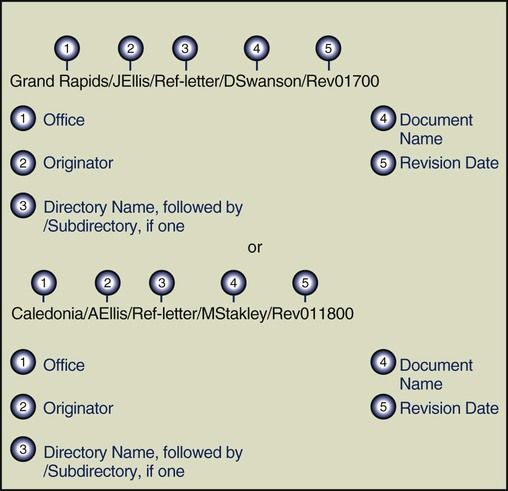
Two other aspects of document storage—cross-referencing and retrieval—deserve special consideration:
Although it does not commonly happen with patient clinical charts during routine treatment, a record may need to be removed from a file and used in another location for consultation or study. In such cases, the out-folder should denote the area to which the record has been taken. Electronic filing lessens the chance for a lost record, but loss can occur when coding is done incorrectly, when names or information is misspelled, when data is entered incorrectly, and when the record is not placed in the correct electronic file.
Records Retention
It is not cost-effective to maintain unnecessary records and filing cabinets. Many records in the dental office are retained in accordance with state statutes. If the practice is large, a retention schedule may have been developed for various documents. If the office does not have a retention schedule, the administrative assistant should check with the dentist before deciding how documents should be transferred or destroyed. Check with your state dental board for state requirements. The National Archives and Records Service, a federal agency, has produced a helpful reference entitled Guide to Record Retention Requirements; it is available from the Superintendent of Documents, U.S. Government Printing Office, Washington, DC 20402.
The retention and destruction of files have taken on additional importance since the federal Revised Rule 26 of the Rules of Civil Procedure was approved in December 1993. This rule requires organizations to make available all relevant records that must be kept in compliance with prevailing statutes and regulations. Delay or failure to find information makes an office vulnerable to financial loss and adverse legal judgments.
As a dental practice transitions from paper to electronic records, it may not be feasible or practical to store the paper records within the practice confines. After the contents of the paper record have been transferred or scanned into the electronic record (Figure 8-2), the paper record may be boxed according to one of the five basic systems listed below and relocated to a proper storage facility. These facilities provide off-site storage and retrieval services in a safe, secure, climate-controlled environment should a paper record ever need to be reviewed. The administrative assistant is typically responsible for communicating with these businesses and arranging for the transfer of records between the dental practice and the storage location.
Classification of Filing Systems
Five Basic Systems
The five basic classification systems of filing are the alphabetical system, the geographical system, the numerical system, the subject system, and the chronological system. All of these methods except the chronological system basically apply alphabetical procedures. The method used in a dental office depends on the type of practice and the sophistication of the office’s systems, but it is not uncommon to use several of these methods for various types of filing, whether electronic or paper.
Selecting the Appropriate Filing System
Alphabetical System
In an alphabetical filing system, the arrangement of names appears in sequence from A to Z. The alphabetical filing system accounts for about 90% of the filing that a person is likely to perform, and it can be applied to various captions. Standard rules exist for alphabetizing correctly. Box 8-1 illustrates alphabetical indexing rules that can be applied to a variety of situations.
Stay updated, free dental videos. Join our Telegram channel

VIDEdental - Online dental courses


 Practice Note
Practice Note Practice Note
Practice Note
 Practice Note
Practice Note