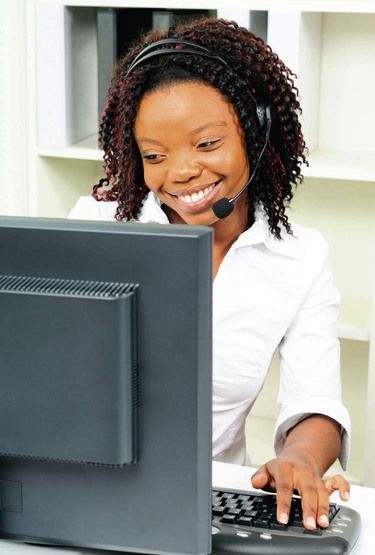Practice Note
Electronic communications is the most important system in the dental office.
The vast majority of today’s patients will have done some form of electronic research before contacting the practice via telephone or electronically through the office website. Like it or not, this is where your office will have its one chance to make a positive first impression. Thus, communications management should not be entrusted to an inexperienced staff member. This responsibility should only be delegated to a person with a broad knowledge of dentistry and a high degree of self-confidence; he or she will be alert and able to make good decisions while possessing good verbal and written communication skills. Speaking with a smile in the voice, being enthusiastic, and having a cordial manner may not solve all problems automatically, but speaking with hostility or disinterest ensures that future communications with patients will be more difficult (Figure 10-1).

Forms of Communications in Dentistry
Electronic telecommunications have grown and changed significantly in recent history. The term refers to the science and technology of communication that occurs via the electronic transmission of impulses by satellite, cable, telephone, radio, television, or computer. Wireless technology, or Wi-Fi, has enhanced the communications capabilities in the dental practice by providing the ability to eliminate bulky, sometimes hazardous cords or the need to be tethered to a desk. In a practical sense, electronic communications in a dental office refers to the different kinds of systems and communication that result from the use of them. It encompasses telephones, smartphones, mobile devices, websites, and a variety of ever-changing forms of social media. This chapter discusses the various types of communication hardware and how to manage communication using their capabilities for practice growth, profitability, and, of course, satisfied patients.
Telephones
With the array of specialized telephone equipment now available, the dental staff can take advantage of state-of-the-art equipment to become more efficient. For a modest price, dental business owners can buy sophisticated telephone systems that can improve the productivity and profitability of their enterprise. Telephone companies and agencies are usually very eager to help businesses determine their needs for telephone equipment and to make recommendations. Various types of equipment can also be explored at product websites (e.g., www.att.com, www.panasonic.com, www.apple.com). The equipment and services described in the following list can also be useful to the dental office:




Selecting a Communications Carrier
When services are selected for an office or when an existing service is changed, consultation with a communications professional from the company responsible for service to the office may be required. Several factors should be considered before the purchase of a telephone system, including cost, flexibility, mobility, and future expansion. Before consulting with a specialist, it is wise to do a task analysis to determine present and future needs.
Generally cost is the primary factor when selecting a system. Today, hardware such as telephones and other equipment can be purchased at a variety of stores. However, be sure that the operating system purchased is from a reliable source that will provide support when needed. The equipment market is cost-competitive, but costs can vary considerably. Before selecting a system, examine the specifications carefully to determine the cost of the standard features and the cost of each of the optional features. In addition, be sure to consider the cost of operating and maintaining the system. A reliable system often saves money in future maintenance. In some areas, suppliers provide maintenance contracts as insurance for multiple service calls.
Flexibility should also be a major consideration. Expansion or updating of the communications system must be possible as the practice grows. The ability to move equipment between systems and facilities is also important.
Voice and data switching capabilities are important considerations. The dental office staff must be sure that a communications system can meet existing and future needs. For example, a system equipped with data-handling capabilities allows for data transmission and reception between users and equipment, such as computers linked to the system.
Telephone Features
As noted previously, telephones offer a multitude of features, from the very basic to the highly technical. The following sections describe some of the basic features.
Speakerphone.
The dentist may find the hands-free speakerphone feature very convenient. With most systems, with just a push of a button, the speaker’s voice is picked up by a microphone and then can be heard anywhere in the office. The handset need not be picked up, and the volume of the loudspeaker is adjustable. The speakerphone function can be canceled, even in the middle of a conversation, by picking up the handset. Speakerphones are particularly valuable for group meetings.
Voicemail Messaging.
Voicemail messaging, or phone mail, uses advanced recording and routing functions to combine the features of a telephone, a computer, and a recording device. This feature can be learned quickly, and it is simple to use. The only equipment needed is a touch-tone telephone.
Users of voicemail can dial their voice mailboxes at any time, regardless of the location. A caller may hear previously recorded messages or may leave a message with such options such as replaying the message, erasing it, adding to it, sending it by normal or urgent delivery, switching the call to another line, or having it directly recorded to a voice mailbox. Dental office applications include voice-recorded daily updates of office activities and directions to callers regarding ways to obtain emergency care.
The dentist usually decides which type of message service meets the particular needs of the practice. Alternatives to voicemail include an answering machine or service. At this point in time, most answering machines are built into telephones and function much like a voicemail system; messages are retrievable from outside of the dental office.
An answering service with operator-answered calls can be used when patients call after office hours, on weekends, or on scheduled days off. The answering service operator informs the caller where the dentist can be reached for emergencies or takes the information from the caller and then notifies the dentist. This type of service is frequently used in an oral surgery practice, in which the likelihood of emergencies is greater than in a general practice.
Regardless of whether a voicemail system or a separate automatic answering device is used, some basic courtesies must be observed:
Conference Calls.
If the dentist or the administrative assistant needs to talk to several people in various locations simultaneously (i.e., insurance carriers), a conference call may be placed. Most telephone systems are equipped with this technology, and staff can establish conference calls very easily and quickly.
Call Holding.
Call holding is frequently used in dental offices, which often receive calls in rapid succession. This feature allows for the answering of a second call while the first caller holds on the line. Care should be taken to extend maximum courtesy to the caller who has been asked to hold (Box 10-1).
Music on Hold.
The music on hold system provides the caller with music or a short narrative about treatment in the dental office while the person is on hold. The system can be personalized to address specific types of treatment in the office and then revert to music periodically. This feature tends to ease the caller’s impatience and can offer short educational clips that may market certain aspects of the practice.
Call Restriction.
Unauthorized long-distance telephone calls can be eliminated with this feature. If an individual is authorized to make a long-distance call, the call is given an authorization code that must be keyed into the telephone before the call can be processed. The telephone may also be programmed not to accept or make long-distance calls, such as a telephone placed in the reception area for patient use.
Multiple Lines or Key Telephones.
Multiple lines are a standard feature on most telephones in a dental office. Special care must be taken when using them to ensure privacy and to avoid interfering with other calls that are in progress.
If multiple lines are available for receiving or placing calls, one of the lines is often for a number that is not listed in the telephone directory or printed on the business stationery; this line should be used for outgoing calls, thus leaving the other lines available for incoming calls.
A telephone system with multiple lines can be used for both inside and outside calls. This can be a very efficient system, but the administrative assistant must remember several key points, which are presented in Box 10-2.
Pagers
A pager is a telecommunications device that allows a person to receive accurate messages instantly. The pager can receive numeric messages, including phone numbers and special codes that have been devised, or it may receive alphanumeric messages. It may be used by a dentist when he or she is on call or after business hours to handle any emergency patient needs. Most pagers, such as the one shown in Figure 10-7, are easy to read, have various alert tones, display the date and time, offer various-size message slots, and retain messages in memory.
Smartphones
A smartphone is a mobile phone with more advanced computing capability and connectivity than basic feature phones (Figure 10-8). Smartphones typically combined the features of a mobile phone with those of other popular consumer devices, such as a personal digital assistant (PDA), a media player, a digital camera, a Global Positioning System (GPS) navigation unit, and a touchscreen computer. Smart phones have built-in keyboards that enable the user to type and then send messages. Two very popular brands include the iPhone from Apple and phones that use the Android operating system from Google.

Smartphones have gained a reputation for their ability to send and receive e-mail wherever they can access the wireless networks of certain cellular phone carriers. In addition, they have almost eliminated long-distance calling charges within the United States.
Instant Messaging System
The intercom system is discussed in Chapter 6 as a method of nonverbal interoffice communication by means of a light system. A more comprehensive messaging system can be established through part of the DataMate family or other compatible software. IMiN Lite is one example of an instant messaging program designed specifically for the small office. It provides secure instant communication within the dental office. The result is a cost-effective, local area network (LAN) messaging program that delivers the benefits of larger, more expensive messaging systems. This system is easy to use and easy to administer; it can support one person or networks of multiple users.
How Does It Work?
While the dentist is at chairside, an important telephone call comes in. To let the dentist know who is calling, the administrative assistant uses IMiN (Figure 10-9) to type a message, such as “The patient is ready,” and sends it to the dentist in the treatment room. The message instantly pops up on the computer screen in the treatment room. To reply, the dentist simply selects the desired response from the customizable message palette with a click of the mouse or by hitting the corresponding function key. The reply, such as “I’ll be right there” or “I’ll be just another 5 minutes,” now appears on the administrative assistant’s screen. This system prevents frantic waving, running back and forth, obvious patient interruption, and cryptic hand signals about what to do with the call. The system is clear, crisp, and professional, and the keyboard, mouse, and other hardware components can be protected with a barrier to prevent cross-contamination.
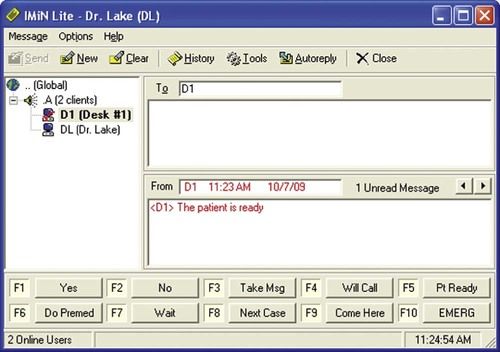
Facsimile (FAX) Communication System
Another electronic means of communication is the facsimile (FAX) machine (Figure 10-10). A facsimile transmission machine is a scanning device that transmits an encrypted image of a document over standard telephone lines. The machine
Stay updated, free dental videos. Join our Telegram channel

VIDEdental - Online dental courses


 Practice Note
Practice Note