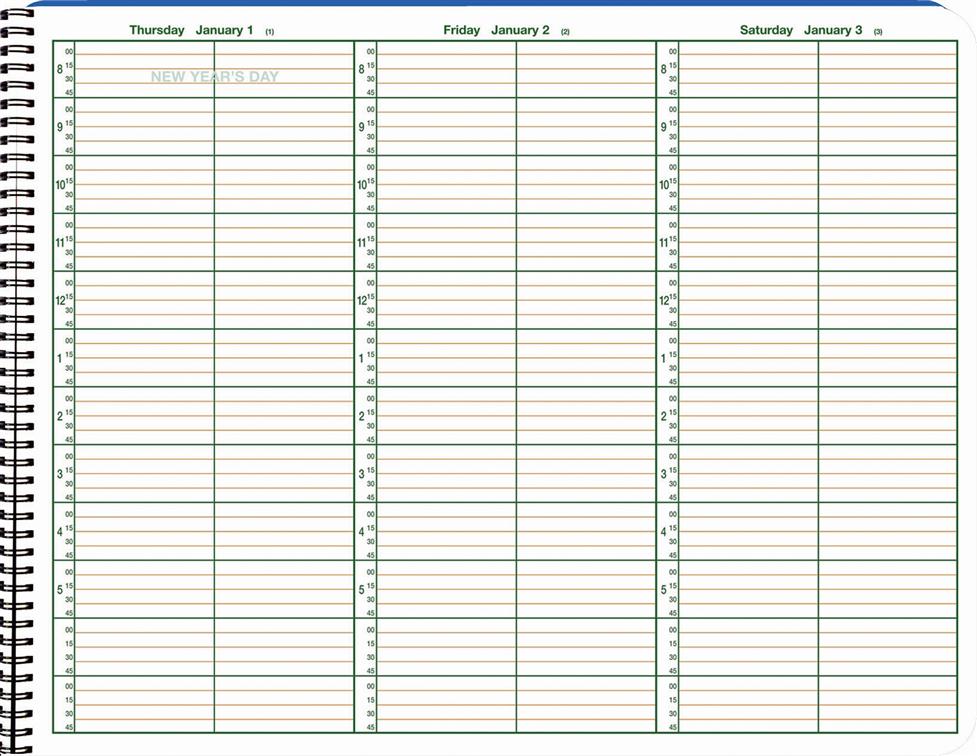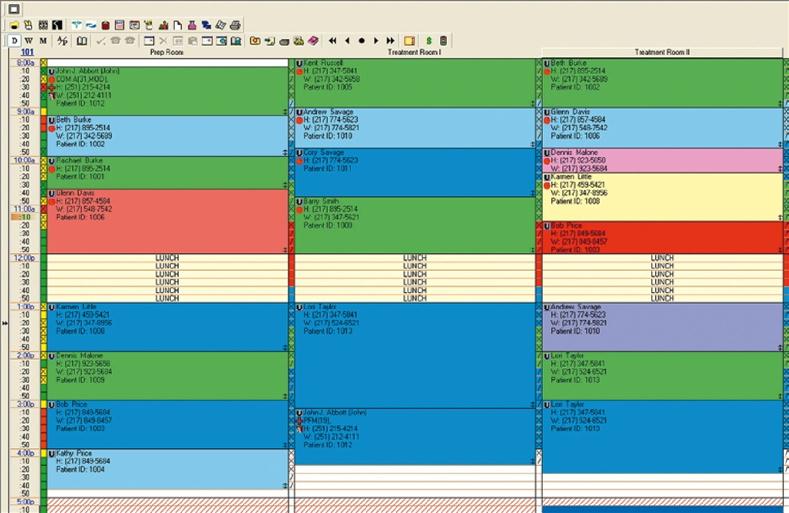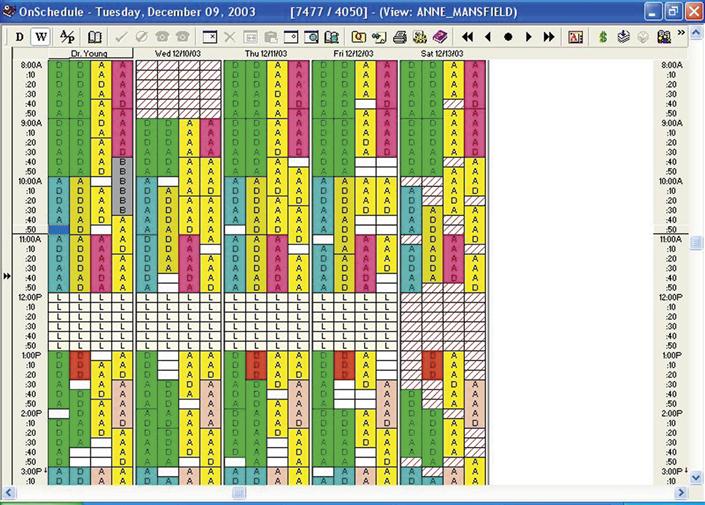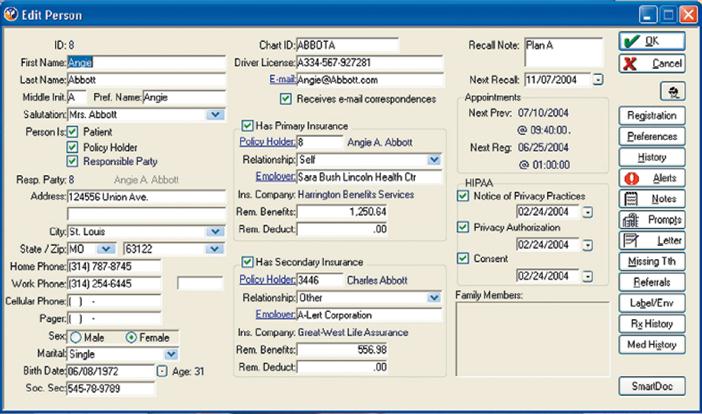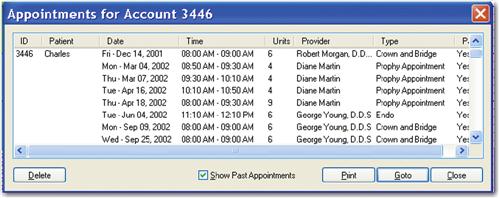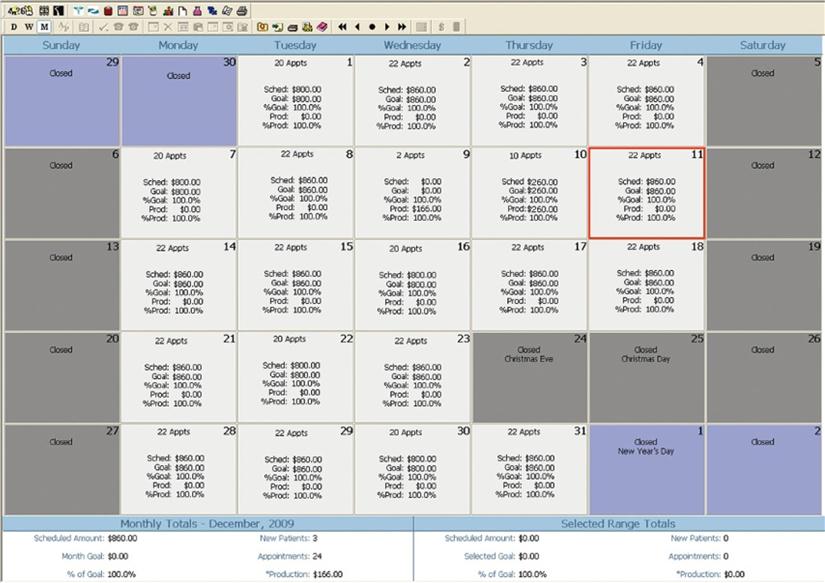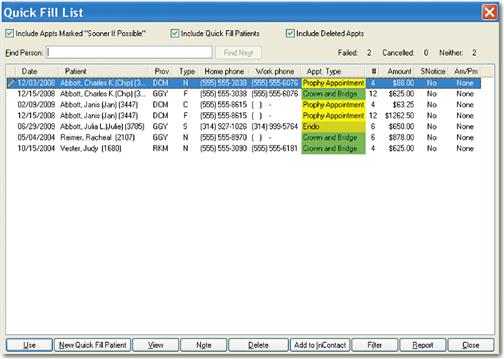Appointment Management Systems
LEARNING OUTCOMES
Patients generate revenue, and dentistry is a business. Therefore the administrative assistant must be certain that there is a patient being treated in every chair in the office all day long. If there is an empty chair, then there is no production and no revenue, but the overhead continues. This chapter describes how to manage an appointment system and be aware of common situations that arise frequently in most offices.
Appointment management in today’s dental practice most often takes the form of a software system. The traditional appointment book, although still available, is used less frequently but is still presented in this chapter, because the concepts of scheduling apply to both the manual and appointment scheduling software systems installed in the office computer. Appointment management on the computer was one of the last holdouts for many dentists. Some thought that electronic appointment scheduling was time consuming and made checking future schedules difficult. This is not true. Box 11-1 lists the advantages of an electronic appointment book.
Bill Gates once stated that someday there would be a computer in every household. In the dental practice, you can carry this one step further, as there is likely to be a computer terminal in every treatment room in the near future. For the dental hygienist, this direct access to the appointment scheduler allows more freedom in scheduling appointments and managing the hygiene schedule.
The appointment system, which contains lists of all the scheduled patients and events for the dentist and staff, is the control center of the office and an important factor in the success or failure of a dental practice. The practice should be controlled through the appointment system, not by it. Each dental practice should have a scheduling coordinator who maintains the schedule and keeps patients in the dental chairs. In a dental practice in which there is more than one business assistant with no real defined duties, these individuals are likely to perform the same basic functions in the business office, such as answering the phone, collecting money, opening mail, filing, verifying insurance, and making appointments. When no one person is held responsible for any particular assignment, and as long as the schedule is full, collections are good, and the practice overhead falls within defined goals, inefficiencies in the business office are not noticeable. That doesn’t mean there are no inefficiencies, just that these inefficiencies are not glaringly obvious.
An efficient arrangement for the business staff would be to have one person designated as the scheduling coordinator and one person assigned as the financial coordinator. With this arrangement, each staff person can be held accountable for specific assignments, such as scheduling and collections. Job performance, whether good or bad, can then be measured by the amount of downtime (5% or less) and the percentage of collection (a goal of 96% or more).
Whether an appointment book or an electronic system is used, poor management of appointments can result in mounting tension among staff members and can turn the reception room into a waiting room of discontented patients. Basic scheduling concepts (Box 11-2) are the same regardless of the type of system used. Only the process of data entry differs.
The staff of a dental office should analyze the practice and determine an organized system of appointment control that: (1) maximizes productivity, (2) reduces staff tension, and (3) maintains concern for the patients’ needs.
Because some dentists still feel strongly about having a hard copy of the appointment book to look at, both the electronic and traditional systems are addressed in this chapter. The concepts presented can be used either in an electronic or a manual system because they are the same for both.
SELECTION OF A TRADITIONAL APPOINTMENT BOOK
When an appointment book is used, the size and design of the book are determined by the needs of the dental practice. The administrative assistant should review the available styles to determine what is best for the office. Time and motion studies have indicated that the most efficient format for an appointment book is the week-at-a-glance style, in which all days of the week can be seen at one time. This allows the assistant to note openings in the schedule quickly (Figure 11-1).
The binding on the appointment book may have three to nine rings or may be spiral. Spiral-bound books appear to withstand a greater amount of use. The books may be printed with or without dates and may have one or more columns.
The individual days are divided into time increments. Some books provide 30-minute increments, others 10- or 15-minute increments. The smallest time increment is referred to as a unit (u). The 15-minute unit has been widely used in dentistry with much success; the 10-minute unit has become generally accepted in advanced-function practices.
OPTIONS FOR THE ELECTRONIC APPOINTMENT BOOK
With the electronic appointment system, appointments can be entered, canceled, rescheduled, and moved easily with one keystroke. The benefits of the electronic system (see Box 11-1) set it apart from the traditional system. Electronic scheduling can be goal oriented, using state-of-the-art technology to set production goals for the practice. With income a consideration, rather than just filling the book, the dentist can begin to maximize profits while controlling where and when certain procedures are performed.
Common electronic software scheduling packages generally have a number of components, as follows:
• Daily appointment screen: Most software programs allow for a wide variety of set-up and viewing options for the office schedule. This allows the office staff to select the options that work best for them. Generally these views show the treatment rooms in a column format with the patient’s name, treatment information, and resources needed for each time unit (Figure 11-2). An expanded view will show more detail of the appointment book. There is often an easy way to advance from date to date or show the schedule in a weekly format (Figure 11-3).
• Patient information window: The patient information screen (Figure 11-4) in most systems shows many types of information, such as demographic, financial, insurance, recall, and appointments. Patient information that can be entered on this record includes the patient’s complete name, marital status, gender, age, date of birth, Social Security number, work, cell, and home phone numbers. There is often an easy way to view current balance, pharmacy and medication history, the patient’s examination history, the treatment plan, financial information, referrals, medical alerts, treatment completed, and appointment time preferences, each of which are updated on the patient screen when entered in different areas of the program.
• Locate appointment feature: Most scheduling software allows searching to see if a patient has an existing appointment. This is very valuable when a patient calls and thinks he or she has an appointment but cannot remember the date (Figure 11-5).
• Goal tracking: The dental staff can set monthly goals by provider and enter these goals in the system. The software can then report a summary of the scheduled production, monthly goal, percentage of goal, new patients, total appointments, and production totals so the staff can track how they are performing toward goal (Figure 11-6).
• Short call list: Electronic appointment books allow for excellent tracking of any appointments that were canceled and not rescheduled—patients who want to come in earlier if something opens up, or who just want to be called when there is a cancellation. Figure 11-7 illustrates a short call list of people who can be contacted quickly to fill an opening in the appointment book.
DESIGNING THE APPOINTMENT BOOK MATRIX
An appointment book matrix, or outline of the appointment book, functions like the matrix of a restoration; it provides support. It is the framework around which appointments are made. A matrix should be completed before a new appointment book or electronic system is used. It should include the following elements:
• Holidays: In many traditional books and computerized scheduling, holidays are noted by the manufacturer (Figure 11-8, A). However, it may be necessary to enter special holidays observed in one’s locale or office. This can be done by placing an X across the entire day and marking it with the name of the holiday (Figure 11-8, B), or following the software guide to add holidays as necessary to the computerized schedule.
• Lunch hours: In traditional appointment books, lines may be used to cross out lunch hours. However, a broad, yellow felt-tip marker accomplishes the same task and can be written over legibly (Figure 11-9, A). After becoming experienced with the appointment book it will be unnecessary to mark off these hours. Computerized scheduling will follow a template that the office sets up and will automatically insert lunch hours (Figure 11-9, B).
Stay updated, free dental videos. Join our Telegram channel

VIDEdental - Online dental courses


 Practice Note
Practice Note