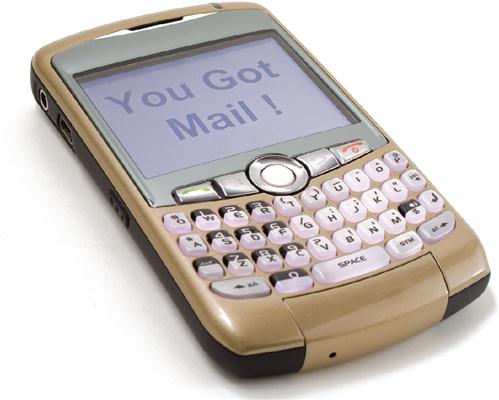Telecommunications
LEARNING OUTCOMES
A revolution is taking place in the field of telecommunications. Trying to keep up with the latest devices in telecommunications is like trying to keep up with all the new brands of composite restorative materials in clinical dentistry. New telecommunications models are being introduced rapidly. Therefore the materials presented here represent the current concepts, although a newer model may have been introduced only yesterday. It is up to the administrative assistant in a busy dental office to complete the research on the most current models and determine the application of the latest telecommunications technology for the office.
If the patient is the most important person in the dental office, then certainly one can say that telecommunications is the most important equipment system in the office. In the past the telephone alone was the most common communication instrument for society. Modern telecommunications is now the most important communication system in the world because it is perhaps the fastest and easiest way to transmit messages.
Considerable attention is paid to choosing modern equipment for the dental treatment rooms, hiring assistants highly skilled in business concepts or clinical procedures, and using the latest technological advances in diagnosis. Yet the most important instrument in the office, the telephone, is often taken for granted and receives less consideration.
For more than 90% of the patients in a dental office, the first contact is made by telephone. Like it or not, there is no second chance to make a first impression. Thus telephone management should not be entrusted to an inexperienced staff member. This responsibility should be delegated only to a person who has a broad knowledge of dentistry, possesses a high degree of self-confidence, is alert, is able to make decisions, and shows good verbal communication skills. Speaking with a smile in the voice, being enthusiastic, and having a cordial manner may not solve all problems automatically, but speaking with hostility or disinterest ensures that future communications with patients will be more difficult (Figure 10-1).

TELECOMMUNICATIONS IN DENTISTRY
The term telecommunications refers to the science and technology of communication by electronic transmission of impulses, as by telegraphy, cable, telephone, radio, or television. In a practical sense, telecommunications in a dental office refers to the different kinds of telephone systems and communication that result from the use of the telephone lines. This chapter discusses the various types of telephone systems, such as key systems, cellular phones, hands-free telephones, conference calls, answering machines, and pagers. It also discusses how to manage communication using these systems.
Telephones
With the array of specialized telephone equipment now available, the dental staff can take advantage of state-of-the-art equipment to become more efficient. For a modest price, dental business owners can buy sophisticated telephone systems that can improve the productivity and profitability of their enterprise. Telephone companies and agencies usually are very accommodating in helping businesses determine their needs for telephone equipment and making recommendations. Various types of equipment also can be explored at product web sites (e.g., www.lucent.com). The equipment and services listed in the following can be useful in the dental office:
• Integrated business communication systems offer features designed for a small business such as a dental practice. A system such as the one shown in Figure 10-2 automatically redials the last outside number dialed at the touch of a button; easily establishes a three-way conference call with the conference button; and, on most system phones, allows dialing and talking without picking up the handset. It includes basic transfer and hold functions, as well as programming of multiple numbers to allow speed dialing of frequently called numbers. Information can be displayed in multiple languages such as English, French, or Spanish. An alternative version of this system provides most of the same features but includes multiple handsets with only one base charger. A dentist may feel that only a basic, traditional telephone is required; however, a versatile telephone system with the features described allows more efficient handling of the many telephone calls the office receives daily.
• PC-linked telecommunications systems let businesses manage incoming and outgoing calls, organize personal information, and store patient information (e.g., telephone numbers) in a database file that can be retrieved for autodialing. It also allows programming of phones from a personal computer (Figure 10-3).


With this type of computer-telephone integration, incoming calling information can be used to provide an automatic pop-up window on a personal computer that displays a caller’s database file; this allows the administrative assistant to greet the caller by name and have detailed information readily available for answering questions. This system brings the efficiency and productivity of advanced telecommunications technology to small and medium-size businesses.
• Cordless telephone systems provide an extended mobility range in the office (Figure 10-4). This allows staff members to leave the base station and communicate with other areas without having to use answering machines or voicemail or play telephone tag.
• A mobile or cellular phone (cell phone) is a portable communication device (Figure 10-5). When a dentist or staff member needs to maintain contact with a central location while driving from one place to another, cellular technology makes it possible to use a fully functional telephone. This technology breaks down a large service area into smaller areas, called cells. Each cell is served by a low-powered receiver-transmitter. As the mobile caller moves from one cell to another, a switching office automatically moves the call in corresponding fashion. The mobile telephone switching office communicates with a land-based subscriber to complete mobile calls to fixed locations serviced by telephone lines.
• A hands-free telephone allows the administrative assistant to work on the computer, access records, or perform some other task while talking on the telephone. This time-saving device is becoming very popular in clinics and private dental offices. The concept of a hands-free system can be carried into other methods of communication (e.g., pagers and walkie-talkie types of systems), allowing staff members to obtain messages from other areas of the office without using a keyboard or dialing system (Figure 10-6).
Selecting a Telephone System
When a telephone service is selected for an office or when an existing service is changed, consultation with a telecommunications professional from the company responsible for service to the office may be required. Several factors should be considered in the purchase of a telephone system, including cost, flexibility, mobility, and future expansion. Before consulting with a telephone specialist, it is wise to do a task analysis to determine present and future needs.
Cost generally is the primary factor in selecting a telephone system. Today telephones can be purchased at a variety of stores. However, be certain that the system purchased is from a reliable source that will provide support when needed. The telephone market is cost competitive, but costs can vary considerably. Before selecting a system, examine the specifications carefully to determine the cost of the standard features and the cost of each of the optional features. Also, be sure to consider the cost of operating and maintaining the system. A reliable system often saves money in future maintenance. In some areas suppliers provide maintenance contracts as insurance for multiple service calls.
Flexibility should also be a major consideration. Expansion or updating of the telephone system must be possible as the practice grows. The ability to move telephones between systems and facilities is also important.
Voice and data switching capabilities are important considerations. A dental office staff must be sure that a telephone system can meet existing and future needs. For instance, a system equipped with data handling capabilities allows for data transmission and reception between users and equipment, such as computers linked to the system.
Telephone Features
As noted, telephones offer a multitude of features, from the very basic to the highly technical. The following sections describe some of the basic features.
Speakerphone
The dentist may find the hands-free speakerphone feature very convenient. With most systems, with just a push of a button the speaker’s voice is picked up by a microphone and is heard anywhere in the office. The handset need not be picked up, and the volume of the loudspeaker is adjustable. The speakerphone function can be canceled, even in the middle of a conversation, by picking up the handset. Speakerphones are particularly valuable for group meetings.
Voicemail Messaging
Voicemail messaging, or phone mail, uses advanced recording and routing functions to combine the features of a telephone, a computer, and a recording device. This feature can be learned quickly and is simple to use. The only equipment needed is a touch-tone telephone.
Users of voicemail can dial their voice mailboxes at any time, regardless of the location. A caller may hear previously recorded messages or may leave a message with such options as replaying the message, erasing it, adding to it, sending it by normal or urgent delivery, switching the call to another line, or having it directly recorded to a voice mailbox. Dental office applications include voice-recorded daily updates of office activities and directions to callers on ways to obtain emergency care.
The dentist usually decides which type of message service meets the particular needs of the practice. Alternatives to voicemail could include an answering machine or answering service. The stand-alone answering machine differs from voicemail in that it does not have the option of sending messages to various locations. However, callers can leave a message and receive information from the office.
An answering service with operator-answered calls can be used when patients call after office hours, on weekends, or on scheduled days off. The answering service operator informs the caller where the dentist can be reached for emergencies or takes the information from the caller and then notifies the dentist. This type of service is frequently used in an oral surgery practice, in which the likelihood of emergencies is greater than in a general practice.
Regardless of whether a voicemail system or a separate automatic answering device is used, some basic courtesies must be observed:
• If an answering machine is used, turn it on before leaving the office.
• Give clear information about office hours or ways to contact the dentist.
• Ensure that the answering message includes specific information about emergency contacts.
• Make sure the caller has adequate time to record a message.
• Upon returning to the office, check the calls on the voicemail or recorder.
• Update the outgoing messages regularly.
• Do not leave nonprofessional messages that may distract the caller.
Conference Calls
If the dentist needs to talk to several people in various locations simultaneously, a conference call may be placed. Such a call is arranged through a conference call operator, who is given the names and telephone numbers of the individuals included in the call and the time the call should be made. With special equipment, several people can hear and participate in the call at each location.
Caller ID
The caller ID feature can help identify a caller before the telephone is answered by displaying the number of the telephone from which the person is calling. A number may be blocked from appearing by pressing a special key.
Call Forwarding
A telephone call can be automatically forwarded to another telephone number with call forwarding.
Call Holding
Call holding is frequently used in dental offices, which often receive calls in rapid succession. This feature allows answering a second call while the first caller “holds” on the line. Care should be taken to extend maximum courtesy to the caller asked to hold (Box 10-1).
Music on Hold
The music-on-hold system provides the caller with music or a short narrative about treatment in the dental office while the person is on hold. The system can be personalized to address specific types of treatment in the office and then revert to music periodically. This feature tends to ease the caller’s impatience and can offer short educational clips that may market certain aspects of the practice.
Automatic Call Back
A caller can give instructions to a busy station to call back as soon as the busy station is free.
Automatic Call Stacking
Calls that arrive at a busy station are automatically answered by a recorded wait message.
Speed Dialing
Commonly called numbers can be stored in the telephone’s memory, and the call can be made by keying in a one- or two-digit code. Speed dialing cuts down on the time the administrative assistant spends dialing other offices or laboratories that are contacted frequently.
Call Timing
This feature is used in professional offices that charge clients by the time spent handling their business on the telephone. It is common in law and accounting firms and other professional offices that bill for consultation on the telephone.
Call Restriction
Unauthorized long distance telephone calls can be eliminated with this feature. If an individual is authorized to make a long distance call, the call is given an authorization code that must be keyed into the telephone before the call can be processed. The telephone may also be programmed not to accept long distance calls.
Identified Ringing
This feature provides distinctive ringing tones for different categories of calls. For example, internal calls may have one long ring, whereas outside calls may have two short rings.
Liquid Crystal Display
A liquid crystal display (LCD) allows the user to see the number dialed, prompts the user with instructions, and displays the number of minutes the individual remains on the telephone. When used for incoming calls, an LCD also displays the number of the caller.
Multiple Lines or Key Telephones
Multiple lines are a standard feature on most telephones in a dental office. Special care must be taken when using them to ensure privacy and avoid interfering with other calls in progress.
If multiple lines are available for receiving or placing calls, one of the lines often is for a number that is not listed in the telephone directory or printed on the business stationery; this line should be used for outgoing calls, leaving the other lines available for incoming calls.
A telephone system with multiple lines can be used for both inside and outside calls. This can be a very efficient system, but the administrative assistant must remember several key points, which are presented in Box 10-2.
Pagers
A pager is a telecommunication device that allows a person to receive accurate messages instantly. The pager can receive numeric messages, including phone numbers and special codes that have been devised, or alphanumeric messages. Most pagers, such as the one shown in Figure 10-7, are easy to read, have various alert tones, display the date and time, offer various-size message slots, and retain messages in memory.
Personal Digital Assistant
The BlackBerry is a wireless, handheld personal digital assistant (PDA) (Figure 10-8). In 2002, when the SMART phone BlackBerry was released, it supported push e-mail, mobile telephone, text messaging, Internet faxing, web browsing, and other wireless information services as well as a multi-touch interface. Today’s BlackBerry models all have color displays. The BlackBerry includes PDA applications (address book, calendar, to-do lists, etc.) as well as telephone capabilities on newer models. The BlackBerry has gained a reputation for its ability to send and receive e-mail wherever it can access a wireless network of certain cellular phone carriers. The BlackBerry has a built-in keyboard, that enables the user to use of only the thumbs to type. System navigation is primarily accomplished by a scroll ball in the middle of the device. Some models also incorporate a Push-to-Talk (PTT) feature, similar to a two-way radio. The latest devices are very popular with some dental practices, in which they are primarily used to provide e-mail access to roaming employees. To fully integrate the BlackBerry into a practice’s systems, the installation of BlackBerry Enterprise Server (BES) is required.
iPhone
The iPhone is like having your own personal computer within your hand (Figure 10-9). This device is designed with a touch screen that enables the user to have a cell phone that’s also an iPod, a video as well as still camera, and a mobile Internet device with email and GPS maps. The technology in this device has been expanded to a level that can provide the user access to a world of information at their fingertips and for the dental professional easy access to all lines of communication. For the latest features of this device visit the web site at www.apple.com/iphone/features/wireless.html
Instant Messagi/>
Stay updated, free dental videos. Join our Telegram channel

VIDEdental - Online dental courses


 Practice Note
Practice Note Practice Note
Practice Note